5
Years experience
250
Likes
55,000+
Downloads
20,000,000
Items counted
Capture stock with your iPhone & iPad.
Use the camera as a barcode scanner.
Smart Business Inventory.
With and without barcode scan
Easy. Fast. Flexible Ready in
use
Create your own counting lists
or use the 3 standard lists:
physical inventory, goods receipt & goods issue
Send the finished counting lists
as CSV, PDF, XML file
or print directly via Airprint.
No internet / WIFI?
No problem! The inventory app works offline.
Capture offline - send by mail or FTP sync.
Save the collected data
with status Open, Count and Done
and keep the overview.
Use intelligent QR codes to
read several information
from the QR code: article number, storage bin, variant, ...
Test Inventur Business App in full scope for free!
Start today.
without any risk.
Organize your inventory in counting lists
Inventory, incoming and outgoing goods
are already prepared for you.
Choose a list.
Scan the barcode or enter the article using the keyboard.
Quantity - ready.
Different formats and options for transferring the inventory data.
Choose from CSV, XML, PDF or Airprint
Send by Mail, Share ..., FTP upload or Airprint Print.
You would like to transfer the data directly to your ERP system?
You need additional fields and properties?
You want to write the data in a SQL or ODBC database?
We like to talk about your challenges and find solutions.
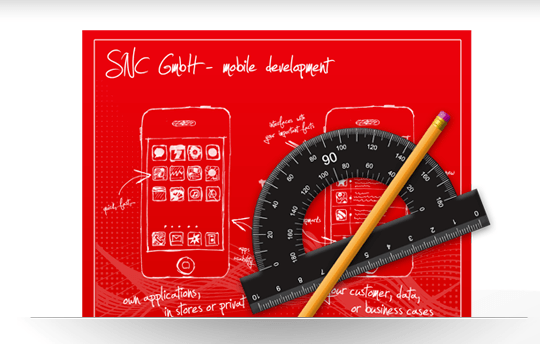
Scroll through the mobile inventory capture screens.
Try the app for free on the Appstore - without any risk.
Scroll through the mobile inventory capture screens.
Try the app for free on the Appstore - without any risk.
Download the Inventory Business as iPhone Edition
or the Inventur Universal as iPad and iPhone Edition for free from the Appstore.
6,99€
Full version in app purchase
€€€
On Demand
9,99€
Full version in app Purchase
€€€
On Demand
Answers to frequently asked questions.
If your question is not answered - we look forward to hearing from you.

Use the barcode button to go directly to the
quantities entry.
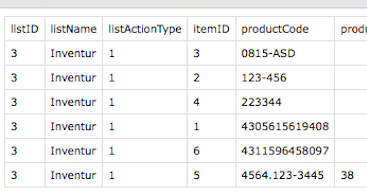
Capture a few articles and send this list as CSV.
Create your own CSV which use the same column headers as the previously obtained CSV sample file.
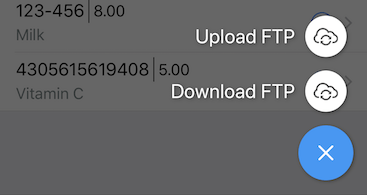
The collected data can be sent via FTP
and received (counting lists).
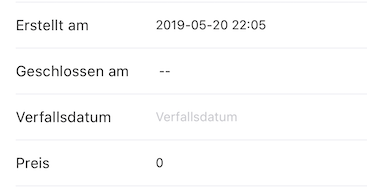
In the detail processing of an Inventory
record you will find many more properties.
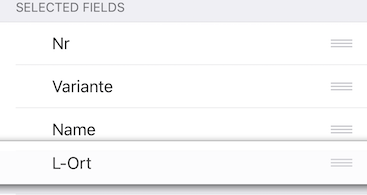
In the settings of the Inventory app you select the fields,
Sequence and Separator of your QR Code content..
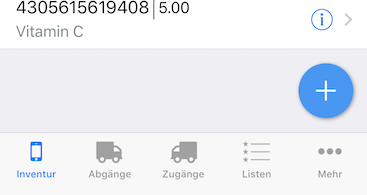
We have already prepared 3 standard lists for you:
Physical Inventory, Goods Receipt and Goods Issue.
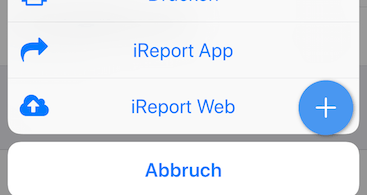
Users of our iReport App family can transfer holdings directly
to the app. These are transferred by sharing function and imported directly into iReport.
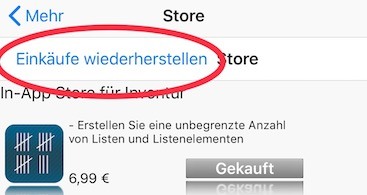
If I install the app on my new iPhone / iPad with the same iTunes Apple account
, you can of course restore your purchases. Use the Restore Purchases or Purchase button to review and restore your purchase. The same purchase is not counted multiple times, but Apple is concerned.